Jeff Crosno is now a Ninja!
8 posts
• Page 1 of 1
Jeff Crosno is now a Ninja!
Well Hello Ninjas! I have finally registered and will have a lot of questions as I learn how to use the software. Thanks in advance for all the help and feedback I am sure that I will need. I look forward to mastering the software, winning huge, and helping others in the future...
- jdcrosno
-
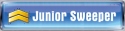
- Posts: 10
- Joined: Sun Oct 14, 2012 1:31 am
Re: Jeff Crosno is now a Ninja!
Welcome ! Have fun entering and winning.
- june2368
-
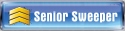
- Posts: 27
- Joined: Wed Jun 18, 2014 8:21 pm
- Location: Georgia, United States
Re: Jeff Crosno is now a Ninja!
Thank you! It is taking some considerable time to learn to use the software, but I will forge ahead. Right now I am trying to figure out how to get my "F" keys to work. Each time I press an F key, it simply gives brightness adjustment, etc, and does not work with the software. Frustrating
- jdcrosno
-
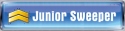
- Posts: 10
- Joined: Sun Oct 14, 2012 1:31 am
Re: Jeff Crosno is now a Ninja!
why do you need to press an F key. Just one click will start the software.
- jnieman
-
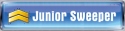
- Posts: 10
- Joined: Sun Dec 01, 2013 8:36 pm
Re: Jeff Crosno is now a Ninja!
The F1, F2, F3, F4 keys etc. are supposed to do certain things with the Ninja software, like close the preview window, etc. But I still have not figured out how to get them to work. Each time I press them they are still programmed for functions on the computer, like when I press the F3 key, it just adjusts the brightness on the screen. I am sure I will figure it out somehow, someday. I just wish it did not take so much time.
- jdcrosno
-
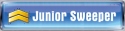
- Posts: 10
- Joined: Sun Oct 14, 2012 1:31 am
Re: Jeff Crosno is now a Ninja!
So I just ran the program and I can not count the number of sweepstakes that say "skipped". Certainly I am doing something wrong. I blame myself. Why would I blame the program if it seems to work so well for others. Just the same, I will keep trying to figure out what I am doing wrong and hope to rectify it.
- jdcrosno
-
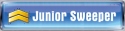
- Posts: 10
- Joined: Sun Oct 14, 2012 1:31 am
Re: Jeff Crosno is now a Ninja!
So I ran the Ninja program this morning and at some point the message "Ninja has stopped working and will now close" popped up (which I am no longer fighting nor getting frustrated by, but simply accepting as an inconvenience)... but Ninja did successfully (presumably) enter a number of sweepstakes prior to the glitch. My question is... When I reopen the program it lists all the sweeps as having the last date of entry yesterday, not today. Why is that? And how can I tell which sweeps I successfully entered and which ones I did not? Anyone?
- jdcrosno
-
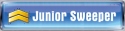
- Posts: 10
- Joined: Sun Oct 14, 2012 1:31 am
Re: Jeff Crosno is now a Ninja!
Hi Jeff --
THat it should not be doing. Which sweepstakes does it happen on? Please pay attention to which one it happens, then next time you start the software,
put a red 'x' to it. Also -- let me know which one it is, so then I can manually view it to see why that is happening.
Thanks!
Johnathan
THat it should not be doing. Which sweepstakes does it happen on? Please pay attention to which one it happens, then next time you start the software,
put a red 'x' to it. Also -- let me know which one it is, so then I can manually view it to see why that is happening.
Thanks!
Johnathan
-

SweepstakesNinja -
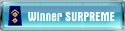
- Posts: 1470
- Joined: Fri Dec 24, 2010 11:13 am
8 posts
• Page 1 of 1
Return to Main Discussion Area
Who is online
Users browsing this forum: No registered users and 6 guests
