I have recently bought a new Gate way all in one computer with Windows 8. I installed the Ninja program but the reg key is coming up as invalid.
Do I need a new key to make it work on the new computer? Please help...
new Computer
3 posts
• Page 1 of 1
Re: new Computer
I am having the same problem. I cannot seem to access the daily sweepstakes run sheet (term?)
Please send a link or advise in some other way.
I am missing days worth of sweepstakes. This is the 2nd request for assistance with this.
Thank you!
Please send a link or advise in some other way.
I am missing days worth of sweepstakes. This is the 2nd request for assistance with this.
Thank you!
- Go4Gusto
-

- Posts: 3
- Joined: Wed Mar 28, 2012 3:28 pm
Re: new Computer
I just purchased a new computer with Windows 8. I looked at previous forum questions about moving software to new computers. There is a link to download the software. Then you have to do a backup and sync from the old computer to the new. I was able to do the backup from the old, but not sure about the 'sync' part to the new. Anyway, I emailed Johnathan and it seems that now it is working fine. Don't know if my 'sync' worked or if Johnathan did something.
My problem with Windows 8 is with the PF keys. To not see sweeps info load when you run the list, you are supposed to use 'F2', but that key has another use in Win8, so not sure how to get that to not open and be a 'normal' F2.
If you live near a Microsoft store, you can get a free hour personal instruction on Windows 8, or purchase personal classes. Making a list of questions to take to session. Hope an hour is enough time!
Good Luck!
My problem with Windows 8 is with the PF keys. To not see sweeps info load when you run the list, you are supposed to use 'F2', but that key has another use in Win8, so not sure how to get that to not open and be a 'normal' F2.
If you live near a Microsoft store, you can get a free hour personal instruction on Windows 8, or purchase personal classes. Making a list of questions to take to session. Hope an hour is enough time!
Good Luck!
- gagal43
-
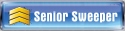
- Posts: 31
- Joined: Fri Dec 28, 2012 8:23 pm
3 posts
• Page 1 of 1
Return to Main Discussion Area
Who is online
Users browsing this forum: No registered users and 4 guests
