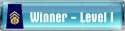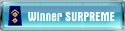The screen shot photo illustrates how the software doesn't fill in the form correctly for Little Debbie: http://littledebbiemission.com/entry_form.
I finally looked hard at the contest and decided I'd just die if I actually won that ugly first prize.