Old Sweepstakes
6 posts
• Page 1 of 1
Old Sweepstakes
Why are the old sweepstakes - ones that have expired still on the list?
- kp58ny
-
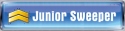
- Posts: 16
- Joined: Sun Jun 26, 2011 9:25 am
Re: Old Sweepstakes
Sounds strange. Which ones are you talking about?
Have you changed the date/time on your computer?
Johnathan
Have you changed the date/time on your computer?
Johnathan
-

SweepstakesNinja -
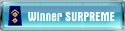
- Posts: 1470
- Joined: Fri Dec 24, 2010 11:13 am
Re: Old Sweepstakes
Have not change the date of my computer - It is currently - I my list I have sweepstakes that have expired in March - I do not add anything - this is the list that is automatically pops up when you open Sweepstakes Ninja to click enter all
- kp58ny
-
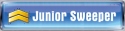
- Posts: 16
- Joined: Sun Jun 26, 2011 9:25 am
Re: Old Sweepstakes
Is there a fix to this? They are from RealBeauty.com expired 3/31/13
- kp58ny
-
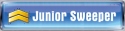
- Posts: 16
- Joined: Sun Jun 26, 2011 9:25 am
Re: Old Sweepstakes
Ah, ok -- there was a mistake with those. (They should have 'auto-cleaned', but for some people they didn't).
Select/highlight the sweepstakes, then click on the 'Delete Sweepstakes' (lower left hand corner). It will get rid of those sweepstakes.
Johnathan
Select/highlight the sweepstakes, then click on the 'Delete Sweepstakes' (lower left hand corner). It will get rid of those sweepstakes.
Johnathan
-

SweepstakesNinja -
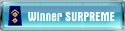
- Posts: 1470
- Joined: Fri Dec 24, 2010 11:13 am
6 posts
• Page 1 of 1
Who is online
Users browsing this forum: No registered users and 16 guests
