Hi!
If you find something isn't quite working, please follow the following steps. They will help to ensure that the bug is fixed as quickly as possible.
1. Please be as detailed as possible.
(a) If it gives you something like 'Error 13!' or something like that, please list 'exactly' when you get that error. I.e., just saying 'When I start the program,
I get an error and it exits' doesn't help too much. But, if you can say 'I start the program, it says downloading sweepstakes, then starts the main program,
then says 'processing sweepstakes' *then* gives that error'), that helps a lot more. Because then it is easier to find out 'exactly' where the bug is.
(b) If you are saving/modifying a sweepstakes or something like that, please provide exact details of 'which' sweepstakes it was. I.e., what is the
sweepstakes URL/website name? Is it in the ninja sweepstakes, or your sweepstakes? etc, etc.
(c) Please make sure it is something that can be 'duplicated'. This helps to isolate the bug as well. I.e., please be detailed and say exactly step by step
what you do to get that error, and if you repeat those steps over again, can you get the same error. If you know how to make a video, sometimes that
helps as well.
2. If possible, please take a 'screenshot'.
If possible, please take a 'screenshot'. You can post it here, or send an e-mail with it as an attachment. This website: http://take-a-screenshot.org/
has a very good tutorial on how to do that.
To "upload" your screenshot here (i.e., when you make a post), do this:
When you go to make a post:
a) Click on 'Full Editor' (near the 'submit button' at the bottom)
b) Click on 'Upload Attachment'
c) Then click 'browse'
d) Then click 'add the file'
e) Then click 'submit'.
Johnathan
And that is about it!
Thanks,
Johnathan
How to get your bug fixed ASAP! - Please read!
3 posts
• Page 1 of 1
Re: How to get your bug fixed ASAP! - Please read!
Good Morning.
My Ninja is locking up in all of the profiles during a millionaire sweep -- not the same one either. I've tried having it not run those particular sweeps but then it locks up on a different one. It just hangs -- says it is submitting but will hang and hang, and never do another thing.
Diane
My Ninja is locking up in all of the profiles during a millionaire sweep -- not the same one either. I've tried having it not run those particular sweeps but then it locks up on a different one. It just hangs -- says it is submitting but will hang and hang, and never do another thing.
Diane
- vandies
-
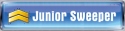
- Posts: 13
- Joined: Wed Aug 22, 2012 5:57 pm
Re: How to get your bug fixed ASAP! - Please read!
PLease send me some screenshots. That's sounds extremely wierd, so I am wondering what is going on.
ALso - it sounds like only a couple people are experiencing that - so do you have ROboform running at the same time, or any other plugins/adblockers/adware/etc?
ALso - it sounds like only a couple people are experiencing that - so do you have ROboform running at the same time, or any other plugins/adblockers/adware/etc?
-

SweepstakesNinja -
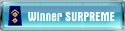
- Posts: 1470
- Joined: Fri Dec 24, 2010 11:13 am
3 posts
• Page 1 of 1
Who is online
Users browsing this forum: No registered users and 81 guests
