Data, pull downs and radio buttons
6 posts
• Page 1 of 1
Data, pull downs and radio buttons
I have not been successful with any of these options. I have tried selecting them both before and after I type the data, select the pull down or click the radio button. Suggestions?
- alligatorgar
-
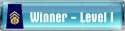
- Posts: 112
- Joined: Fri Apr 15, 2011 11:36 am
Re: Data, pull downs and radio buttons
Are you selecting them with the right mouse button?
First, you need to 'select' the item (regular first mouse button). Then, 2nd mouse button to pull up the context menu and "set" it (i.e., say a date of birth field). Then, save the sweepstakes, and it should save your settings.
Johnathan
First, you need to 'select' the item (regular first mouse button). Then, 2nd mouse button to pull up the context menu and "set" it (i.e., say a date of birth field). Then, save the sweepstakes, and it should save your settings.
Johnathan
-

SweepstakesNinja -
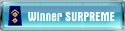
- Posts: 1470
- Joined: Fri Dec 24, 2010 11:13 am
Re: Data, pull downs and radio buttons
I used your method on 10 sweeps I have been submitting manually due to wrong or missing clicks, pull downs or data. Of the 10, 2 worked on auto but the other 8 failed.
A more serious problem in my view is that the software fails to detect that an error has occurred and dates the sweep as submitted successfully.
A more serious problem in my view is that the software fails to detect that an error has occurred and dates the sweep as submitted successfully.
- alligatorgar
-
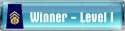
- Posts: 112
- Joined: Fri Apr 15, 2011 11:36 am
Re: Data, pull downs and radio buttons
Here is a real simple example.
http://www.usscpromotions.com/sunset_savor/
one click on the yes/no to subscribe and this can be an auto submit.
http://www.usscpromotions.com/sunset_savor/
one click on the yes/no to subscribe and this can be an auto submit.
- alligatorgar
-
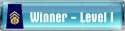
- Posts: 112
- Joined: Fri Apr 15, 2011 11:36 am
Re: Data, pull downs and radio buttons
The Custom/Personal Data option does not work for me either. I click in the field, type in the text, select the drop down or radio button and select the appropriate option. I have also tried selecting the appropriate option and then typing in the text or selecting the drop down or radio button. I then save the sweepstakes (or the form, depending on if this is a new one I am adding or not). Then I double click on the newly saved sweepstakes in YOUR SWeepstakes and the fields do not fill properly. I then wind up deleting them from the sweeps as I can not depend on them to submit properly. Making this one feature actually work 90% (or even 50%) of the time would go a long way toward making this a useful tool. As it is, it is useful but not great as there are way too many sweeps that cannot be done automatically that are really just simple forms.
- Attea2d
-
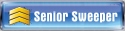
- Posts: 26
- Joined: Thu Sep 01, 2011 2:40 pm
Re: Data, pull downs and radio buttons
Hmm. Thanks, let me look into this. (I am currently recoding this part).
Thanks,
Johnathan
Thanks,
Johnathan
-

SweepstakesNinja -
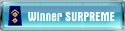
- Posts: 1470
- Joined: Fri Dec 24, 2010 11:13 am
6 posts
• Page 1 of 1
Who is online
Users browsing this forum: No registered users and 21 guests
