[FIXED!] error
14 posts
• Page 1 of 2 • 1, 2
[FIXED!] error
Post removed by author.
Last edited by donebythefish on Mon Oct 03, 2011 6:51 am, edited 1 time in total.
-

donebythefish -
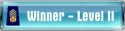
- Posts: 165
- Joined: Mon Mar 14, 2011 9:59 am
- Location: Myrtle Beach, South Carolina
Re: error
Hi Fish,
Can you post the image? (Just showed up blank).
Thanks,
Johnathan
Can you post the image? (Just showed up blank).
Thanks,
Johnathan
-

SweepstakesNinja -
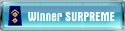
- Posts: 1470
- Joined: Fri Dec 24, 2010 11:13 am
[FIXED!] internet connection issue
My version of Windows will not update this.. I am getting an error and it says it is not connecting to the internet... Give me a hand..
Wayne
Wayne
- wayneraltman
-
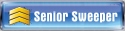
- Posts: 48
- Joined: Fri Feb 18, 2011 2:15 am
Ninja not working
When I try to access sweepstake ninja, I start it, then it stops about half way through and tells me that there is an "error connecting to the internet". I checked to see if the program had access through the firewall, and actually don't see it listed. I do have to give it permission each time I open it though. This time when I opened it was no different. I tried restarting, plus tried restoring, and it does not seem to be working.
I don't know how to do a screen shot to send you.
At the bottom of the box it says this.
Line001: OD - 2679
Line002: MID - 544.5498
I don't know how to do a screen shot to send you.
At the bottom of the box it says this.
Line001: OD - 2679
Line002: MID - 544.5498
- the_nibblerus
-
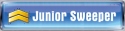
- Posts: 12
- Joined: Tue May 03, 2011 3:58 pm
Re: Ninja not working
I'm having the very same issue this morning.
- newwoman
-

- Posts: 2
- Joined: Sun Sep 04, 2011 4:00 pm
Re: error
Ignore the previous post - here's a new one for you... ( http://www.sweepingfriends.com/ninja_error.jpg ). Please note my internet connection is fine - browsers, FTP and everything requiring a connection work a-ok except for ninja. The previous post from yesterday was a runtime error 381/subscript out of range error but on a ninja restart it cleared itself.


-

donebythefish -
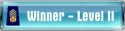
- Posts: 165
- Joined: Mon Mar 14, 2011 9:59 am
- Location: Myrtle Beach, South Carolina
Re: error
Hi Fish --
Can you please try it again? (Try loading it several times during an hour and let me know if it starts up one of those times).
I am currently talking to my host, apparently they are having issues at the moment and working to resolve that.
Thanks,
Johnathan
Can you please try it again? (Try loading it several times during an hour and let me know if it starts up one of those times).
I am currently talking to my host, apparently they are having issues at the moment and working to resolve that.
Thanks,
Johnathan
-

SweepstakesNinja -
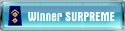
- Posts: 1470
- Joined: Fri Dec 24, 2010 11:13 am
Re: Ninja not working
Hi,
Can you please try it again? (Try loading it several times during an hour and let me know if it starts up one of those times).
I am currently talking to my host, apparently they are having issues at the moment and working to resolve that.
Thanks,
Johnathan
Can you please try it again? (Try loading it several times during an hour and let me know if it starts up one of those times).
I am currently talking to my host, apparently they are having issues at the moment and working to resolve that.
Thanks,
Johnathan
-

SweepstakesNinja -
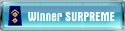
- Posts: 1470
- Joined: Fri Dec 24, 2010 11:13 am
Re: internet connection issue
Same issue now for me was fine yesterday now it states error connecting to the internet. The line at the bottem says
Line001: OD - 1472
Line002: MID - 9644.739
<!DOCTYPE html PUBLIC "-//W3C//DTD HTML 4.01//EN" "http://www.w3.org/TR/1999/REC-html401-19991224/strict.dtd">
<!-- <!DOCTYPE HTML PUBLIC "-//W3C//DTD HTML 4.01//EN"
"http://www.w3.org/TR/html4/strict.dtd"> -->
<HTML>
<HEAD>
<META HTTP-EQUIV="Refresh" CONTENT="0.1">
<META HTTP-EQUIV="Pragma" CONTENT="no-cache">
<META HTTP-EQUIV="Expires" CONTENT="-1">
<TITLE></TITLE>
</HEAD>
<BODY><P></BODY>
</HTML>
Jack
Line001: OD - 1472
Line002: MID - 9644.739
<!DOCTYPE html PUBLIC "-//W3C//DTD HTML 4.01//EN" "http://www.w3.org/TR/1999/REC-html401-19991224/strict.dtd">
<!-- <!DOCTYPE HTML PUBLIC "-//W3C//DTD HTML 4.01//EN"
"http://www.w3.org/TR/html4/strict.dtd"> -->
<HTML>
<HEAD>
<META HTTP-EQUIV="Refresh" CONTENT="0.1">
<META HTTP-EQUIV="Pragma" CONTENT="no-cache">
<META HTTP-EQUIV="Expires" CONTENT="-1">
<TITLE></TITLE>
</HEAD>
<BODY><P></BODY>
</HTML>
Jack
- jacksbargainbin
-

- Posts: 3
- Joined: Sun Sep 04, 2011 9:43 pm
Re: internet connection issue
mine is still doing the same thing! and it is the exact same as fish's!!!!!!!!!!!!! i have tried loading numerous times off and on all day.
- the_nibblerus
-
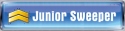
- Posts: 12
- Joined: Tue May 03, 2011 3:58 pm
14 posts
• Page 1 of 2 • 1, 2
Who is online
Users browsing this forum: No registered users and 23 guests
